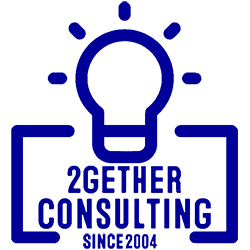September 10th, 2025
“From HHSC”
HHSC has announced that registering for Joint Training will be easier and more efficient through our new Learning Management System (LMS), Learning Tree. Long-Term Care Regulation (LTCR) Joint Training began using the LMS for training registration on Sept. 1, 2025.
What is the Learning Tree LMS?
- A user-friendly online platform designed to enhance your learning experience.
- Centralizes course registration and access.
You’ll need an account to register for in-person trainings or virtual webinars.
How do I register for an Account?
Step 1: Create an Account
- Navigate to the Registration Link.
- Fill in the required information:
- First Name, Last Name – Formatted as it would appear on any training certificates.
- Email Address – It’s important to obtain your certificates in your Completed Courses. We recommend using your personal email address. This will also be your username.
- Cell Phone – This is not required.
- Select the correct Affiliation for your account or role.
- Select the Register button to create your account on our system.
Step 2: Create a New Password
After registering for an account, you will be taken to a new screen to reset your password. Passwords created in the Learning Tree LMS must include:
- Minimum of 8 characters
- Maximum of 12 characters
- 1 uppercase letter
- 1 lowercase letter
- 1 number
- 1 special character
Special Characters include: ~!@#$%^&*_-+=’|(){}[]:;”<>,.?/
Step 3: Register for Training
After you reset your password, you’ll be re-directed to your Learner Dashboard.
- Select Register for Course on the left navigational pane.
- Locate the course you are signing up for.
- If you know the name of the training you’re looking for you can also type it in the search bar at the top. Press <Enter> on your keyboard or Find Course to search, and the course should appear.
- Click Register.
- Click Proceed to Checkout.
- Click Confirm.
- Click Go to Dashboard.
Courses are free of charge unless otherwise noted.